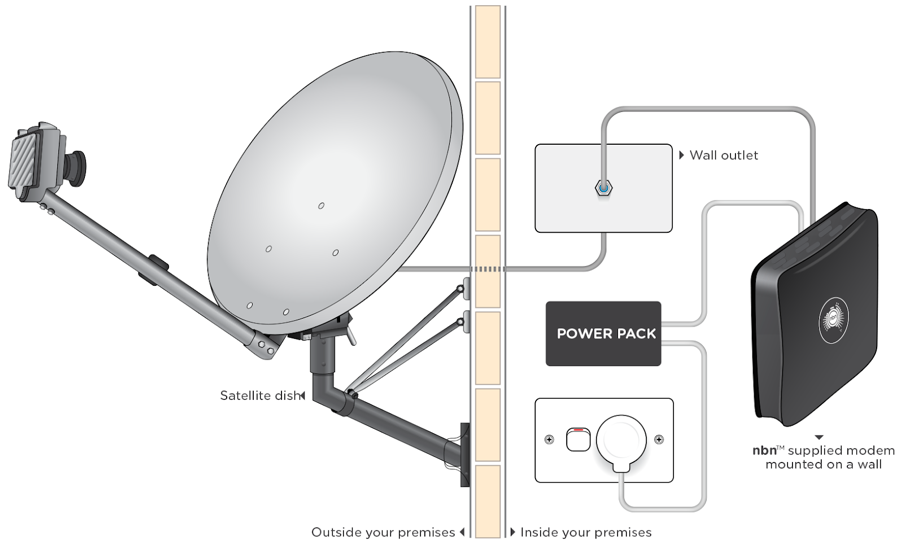National Broadband Network (NBN) connections
Originally the NBN was proposed as a nationwide optical fibre based network with key points of connection around Australia.
Due to political intervention and cost overruns there has been a need to utilise existing telecommunications infrastructure in an attempt to speed up the implementation process and control costs. This means that NBN end connections in Australia use different technologies.
While this is not ideal and probably not the best solution it is what we have at the moment.
Currently there are 7 different NBN connection types, split into fixed line and fixed wireless connections.
Fixed-line connection types
Fibre to the premises (FTTP)
The FTTP connection is considered to be the best NBN connection type because it is typically more consistent in its delivery of high-speed internet. This type of connection is unique because it has a fibre optic cable run directly to your premises.
It’s estimated that about 20 % of premises will connect to the NBN via FTTP. Figure 1 outlines the hardware in a typical FTTP connection.
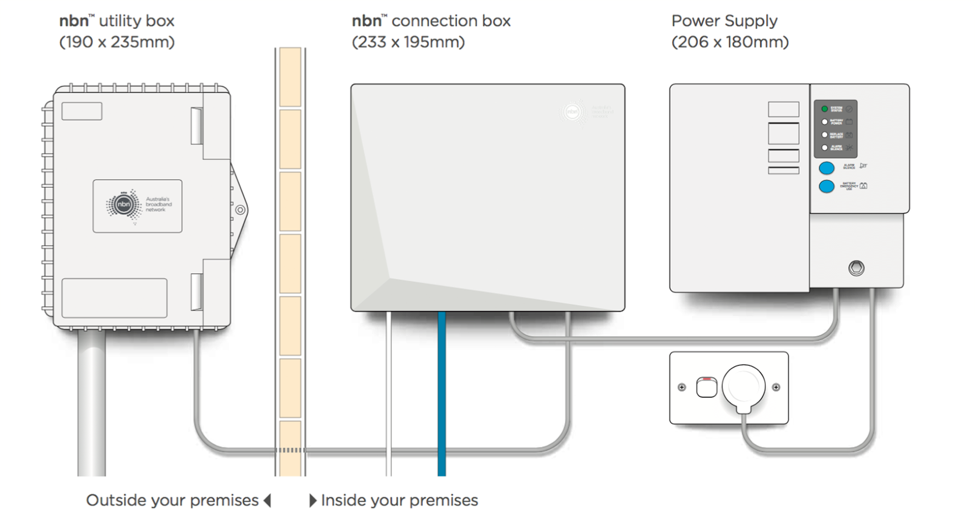
Figure 1
Fibre to the node (FTTN)
FTTN makes use of existing copper cables instead of the more modern fibre optic cables, which have greater bandwidth. Despite it being considered a cheaper alternative to FTTP, you are likely to experience slower upload and download speeds. Figure 2 details a typical FTTN connection.
It is likely that at some stage in the future the copper cables used for FTTN connections will be replaced by fibre optic.
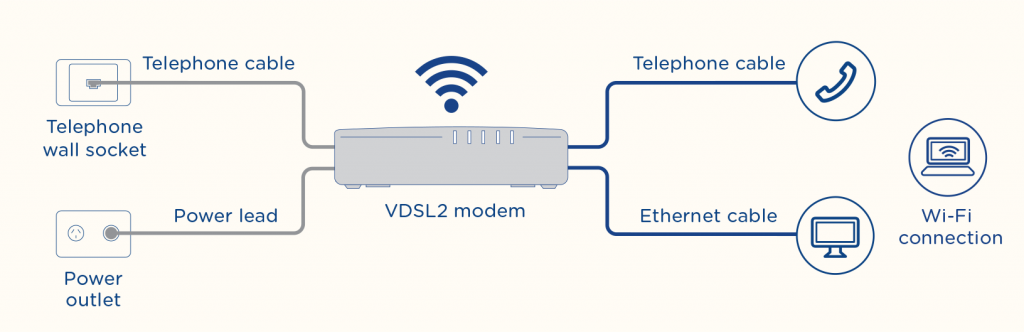
Figure 2
Fibre to the building (FTTB)
FTTB connection is generally used when we are connecting an apartment block or similar types of buildings to the NBN access network. In this scenario the NBN contractor will run a fibre optic line to the fibre node in the building’s communications room, and then will use the existing technology in the building to connect to each apartment.
Typically this technology be it copper telecom cable in older buildings. However there are ethernet cables in newer installations.
The end connection hardware is similar to the FTTN hardware shown in Figure 2.
Fibre to the curb (FTTC)
FTTC is a nice compromise between the challenging installation of FTTP and the reduced performance of FTTN. FTTC connects a distribution unit, usually housed in a pit in the ground, with the existing copper network via fibre.
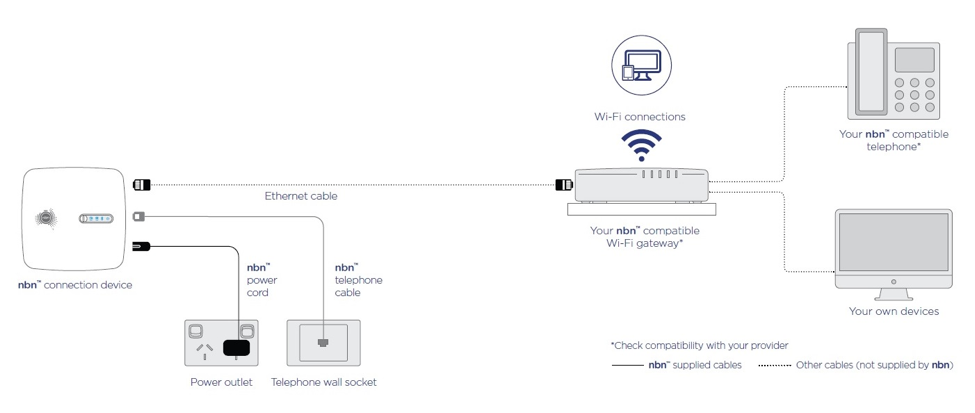
Figure 3 is a representation of what the FTTC technology looks like:
Figure 3
Hybrid Fibre-Coaxial (HFC cable)
An NBN Hybrid Fibre Coaxial (HFC) connection is used in circumstances where the existing Foxtel cable network can be used to make the final part of the NBN access network connection. In this circumstance an HFC line will be run from the nearest available fibre node, to your location.
The connection uses insulated wires that help to minimise interference. HFC is even able to match a FTTP connection when it comes to speeds in most cases. Figure 4 outlines the typical HFC hardware
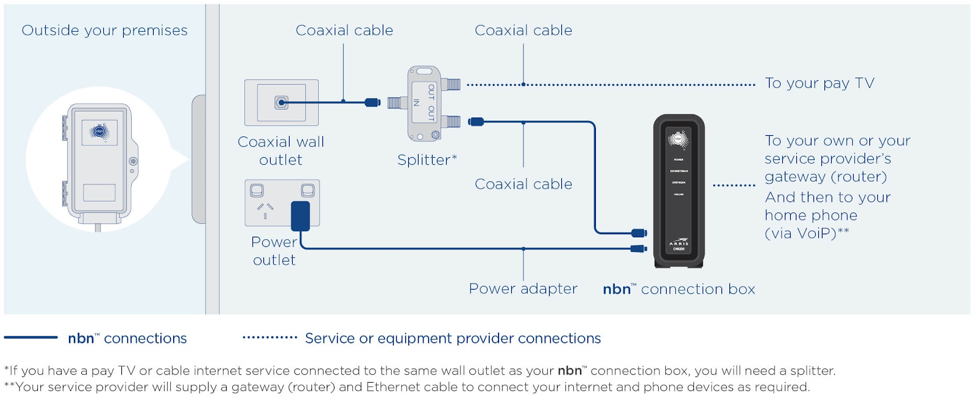
Figure 4
Fixed wireless and satellite NBN connection types
Fixed wireless and satellite connections are used in rural areas where properties are widespread or have limited access to adequate infrastructure. They are a bridging service that helps more people get onto the network.
Fixed wireless
An NBN Fixed Wireless connection utilises data transmitted over radio signals to connect premises to the Internet
This connection is typically used in circumstances where the distance between premises can be many kilometres. Data travels from a transmission tower located as far as 14 kilometres, to an NBN outdoor antenna that has been fitted to the premises by an approved NBN installer.
Fixed Wireless connections also require an NBN connection box to be installed at the point where the cable from the NBN outdoor antenna enters your premises. This device requires power to operate, and can only be installed by an approved NBN installer or phone and internet provider. Figure 5 outlines the typical hardware used in Fixed wireless.
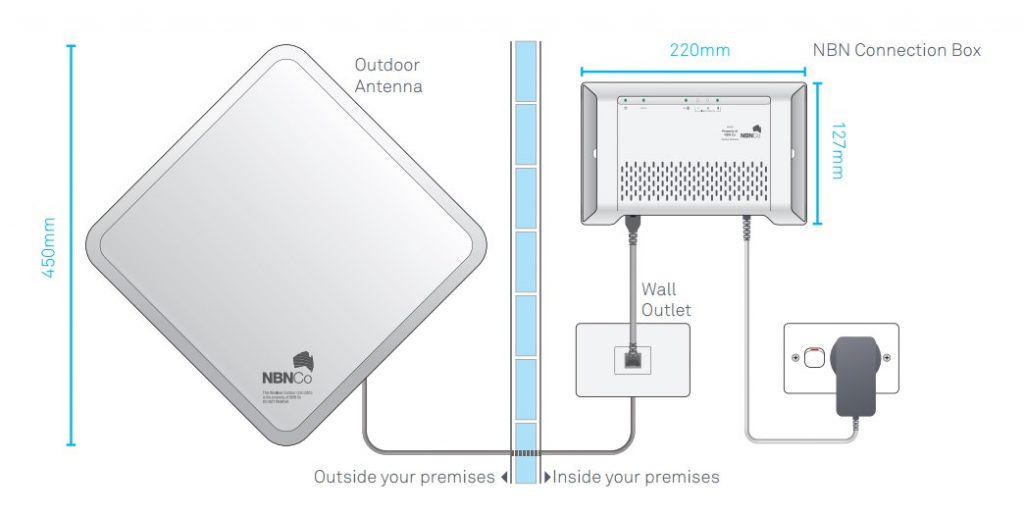
Figure 5
Satellite
The final NBN connection type on the list is satellite. The Sky Muster satellites provide network access to remote areas such as Norfolk Island and other hard-to-reach destinations.To access a satellite connection you will need both an NBN qualified modem and a satellite dish installed on your property. Figure 6 outlines the typical hardware for a Sky Muster link. One of the issues with the satellite connections is that it is a shared service and has limited connection points. Also there are metered data limitations on the basic package to the end users. An additional Sky Master Plus package is available for more intensive services such as video streaming and software downloads
.